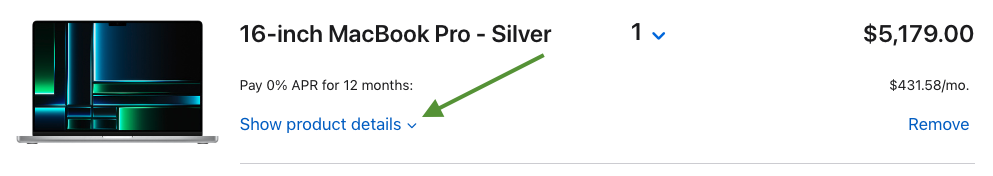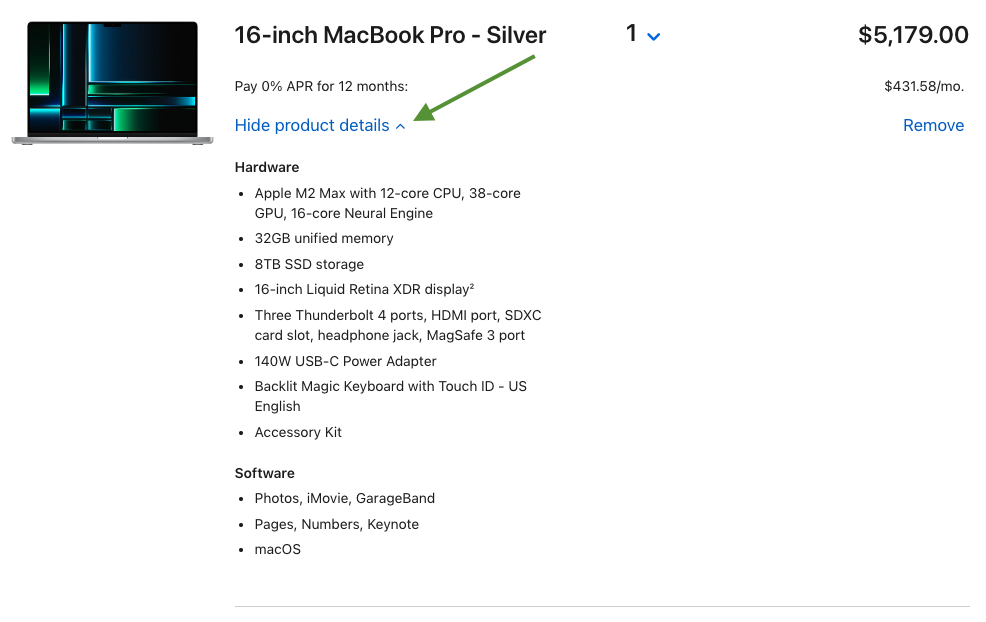- Home
- News & Announcements
- Services
- Customize your Mac
Customize your Mac

Please shop our Apple catalog for an extensive selection of standard and custom-configured Mac hardware. If you require a custom-configured Mac that does not appear in the Tech Shop catalog, please use the following steps:
- Visit the Apple Education Store.
- Select desired product(s) from the catalog and configure with desired specifications. Once each product is configured, select Add to Bag.
- Select Review Bag. On the screen titled "Review your bag," expand the product details.
- Take a screenshot of the product details and pricing (Mac: Shift + Command + 3 | PC: Windows + Shift + S). All desired products and custom specifications must be visible (see example below). If you wish to include accessories or AppleCare with your purchase, do not add those items to your Apple Education Store bag or include in the screenshot. You will be able to add those items directly from the Tech Shop catalog during step 5.
- Email the screenshot to [email protected].
- Tech Shop staff will supply you with an exclusive item number for your custom order via email, usually within 72 business hours. This message will include an approximate ETA for your item(s) and detailed instructions to complete your order. Once you have completed your order submission, we’ll take it from there!
IMPORTANT NOTE:
Custom configured Apple products are manufactured to order and ship from overseas. Lead time (from placing the order to receiving the product) is typically 4-6 weeks; new and/or high-demand products can take 8-10 weeks or longer.
Please confirm that the ETA provided in your order instructions will meet your needs before completing your order. Custom configured products are not eligible for order cancellation or return.
Related Posts
Categories
Recent Posts
Archive
- June 2024
- May 2024
- April 2024
- February 2024
- November 2023
- August 2023
- June 2023
- April 2023
- February 2023
- December 2022
- November 2022
- July 2022
- June 2022
- May 2022
- February 2022
- January 2022
- November 2021
- August 2021
- June 2021
- May 2021
- March 2021
- February 2021
- January 2021
- November 2020
- September 2020
- August 2020
- July 2020
- June 2020